Publisher's description
System utility for watching the current state of the system such as CPU usage, RAM and Virtual RAM availability,Disk Activity, Disks, Processes, Network Connections, Network Traffic/Speed, Services, StartUp Programs-Drives-IE AddOns.
Futures:
-Watch CPU Usage (Support 8 CPU cores).
-Watch RAM and Virtual Memory Availability.
-Show information for all system disks and drives.
-Task Manager (Show detailed information about Modules and Registry Keys used by each Process).
-Watch Netwotk Bandwidth Traffic (Support all Network types e.g Internet(ADSL)/Ethernet/Wireless Speed and Traffic).
-Manage Network Connections (TCP Protocol).
-Manage Windows Services (Start, Stop, Pause, Restart, Remove, Change StartMode).
-StartUp Manager (Manage Programs that are automatically executed when windows start). See Internet Explorer Add-Ons and System Drivers.
-Program Launcher. Easily run your Favorites Programs and open your Files from System Tray.
-Show and explore Special Folders of Windows.
-Access hidden commands of Window .
-Run installed Screen Savers, enable/disable Screen Saver.
-Change Screen resolution.
-Empty Recycle Bin, Clean Recent Documents and Internet Explorer typed URL's.
-Access Control Panel items.
-Lock PC.
SysResources Manager can be translated in all languages and supports skins.
Futures:
-Watch CPU Usage (Support 8 CPU cores).
-Watch RAM and Virtual Memory Availability.
-Show information for all system disks and drives.
-Task Manager (Show detailed information about Modules and Registry Keys used by each Process).
-Watch Netwotk Bandwidth Traffic (Support all Network types e.g Internet(ADSL)/Ethernet/Wireless Speed and Traffic).
-Manage Network Connections (TCP Protocol).
-Manage Windows Services (Start, Stop, Pause, Restart, Remove, Change StartMode).
-StartUp Manager (Manage Programs that are automatically executed when windows start). See Internet Explorer Add-Ons and System Drivers.
-Program Launcher. Easily run your Favorites Programs and open your Files from System Tray.
-Show and explore Special Folders of Windows.
-Access hidden commands of Window .
-Run installed Screen Savers, enable/disable Screen Saver.
-Change Screen resolution.
-Empty Recycle Bin, Clean Recent Documents and Internet Explorer typed URL's.
-Access Control Panel items.
-Lock PC.
SysResources Manager can be translated in all languages and supports skins.


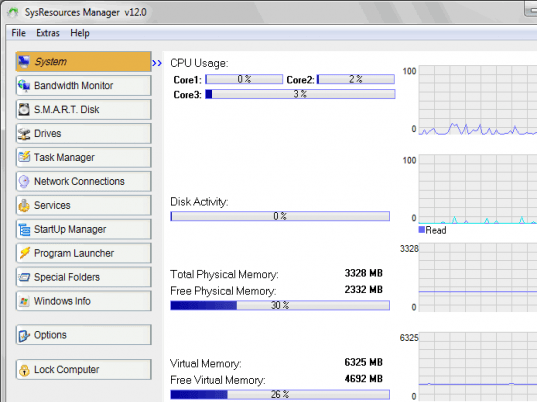
User comments